VUU Guest WiFi device registration
Identify the devices WiFI MAC address
On Samsung Smart TV
- Power on TV
- Configure with remote (Right arrow key)
- Select Language
- Enter (middle button of the directional pad)
- Connection Guide
- Next (enter)
- Wireless Connection
- VUU-Guest-WiFI
- (enter)
- Internet connectivity will fail
- Please copy the WiFi MAC Address (Should be something like 00:7c:2d:xx:xx:xx)
Register Devices
1. Goto https://clearpass.vuu.edu
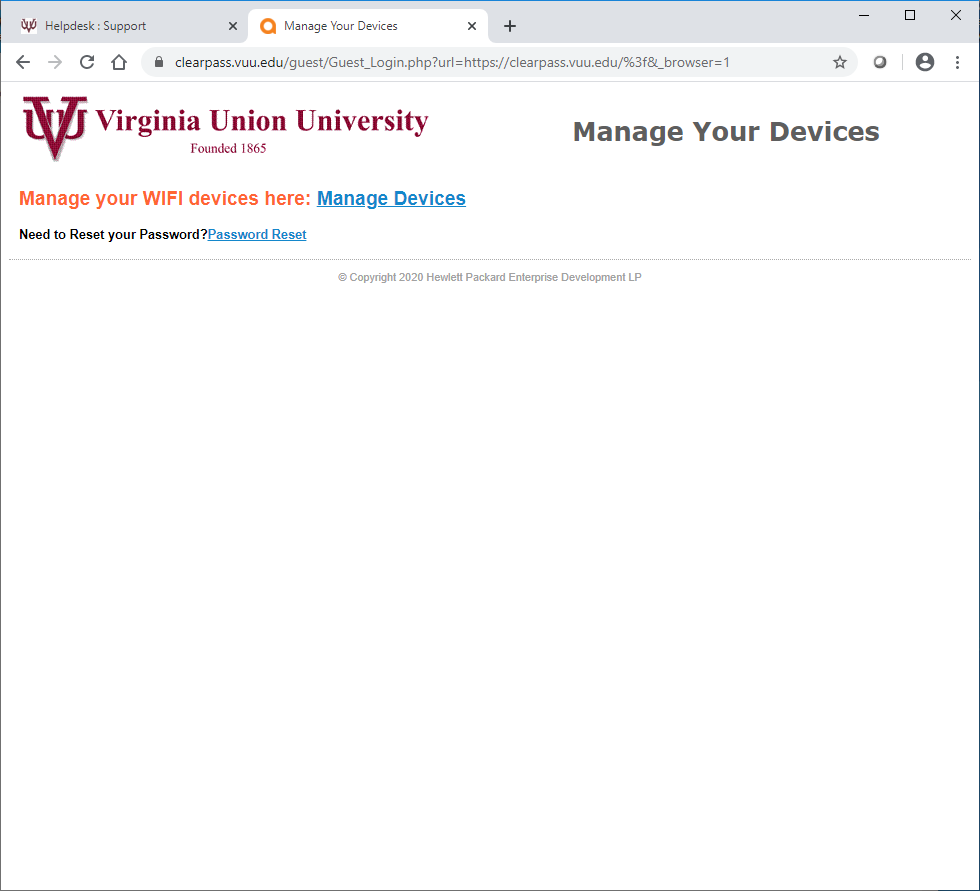
2. Login
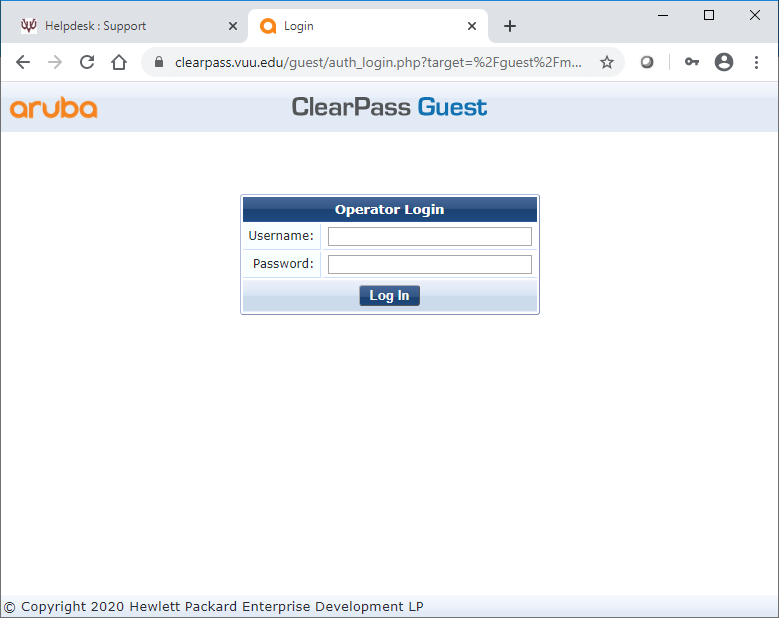
3. Select "Create device" on the left hand navigation menu
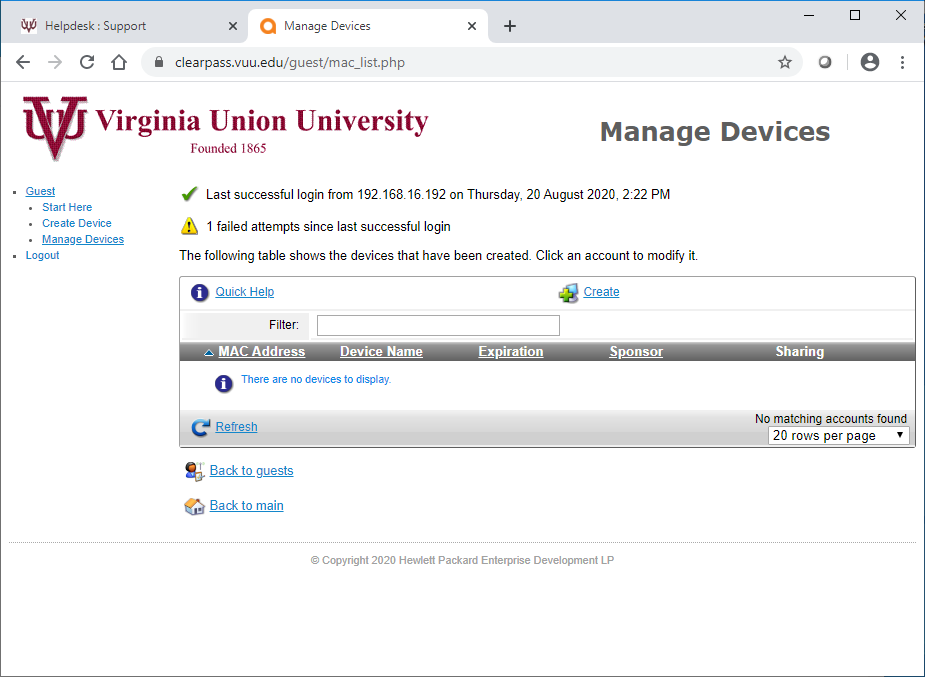
4. Add the WiFi MAC address as as copied previously
- Device Name: Call it SmartTV
- Accept terms
- Create
- Go
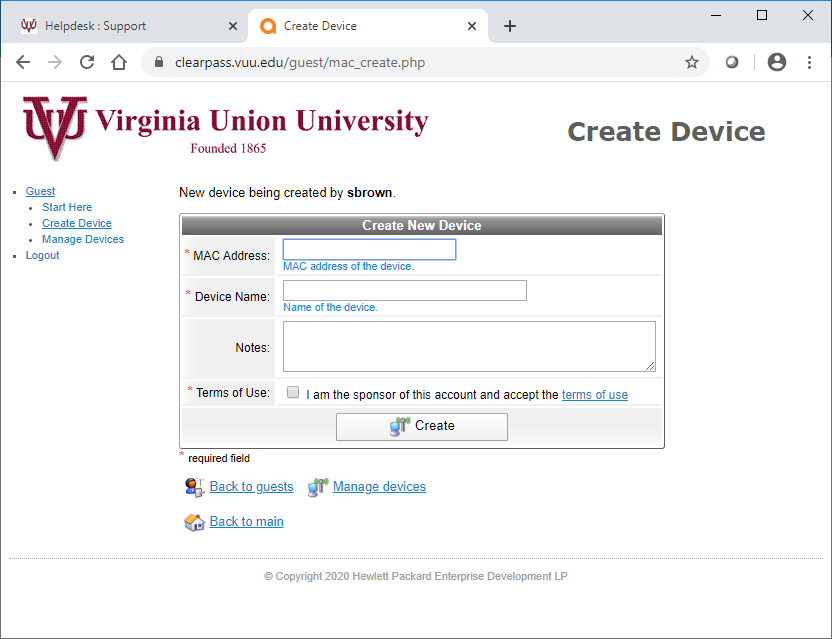
Give the process at least ten minutes to matriculate, and try to setup your TV connection to the VUU-Guest-WiFi again.
If a problem persists please submit a help desk ticket with the subject "VUU-Guest-Wifi device registration" and the WiFi MAC address of the device causing the problem.